Applicants often approach us asking us how they can check the status of their patent applications online. Through this post, we attempt to show you how to exactly do this. The Indian Patent Office introduced the Indian patent search database called inPASS or Indian Patent Advanced Search System for the first time in 2015. inPASS replaced the then official database of the patent office called iPAIRS (Indian Patent Information Retrieval System) to provide a more simple, robust, and user-friendly database.
So how does one check the status of patent applications filed in India online? The answer is rather simple.
Step 1: Access the patent search system/database on http://ipindiaservices.gov.in/publicsearch/
Step 2: If you know the patent application number, simply enter the application number in the field titled “Application Number”. Clicking on the search button at the end of the page will take you to a page displaying the application number, title, application date and status.
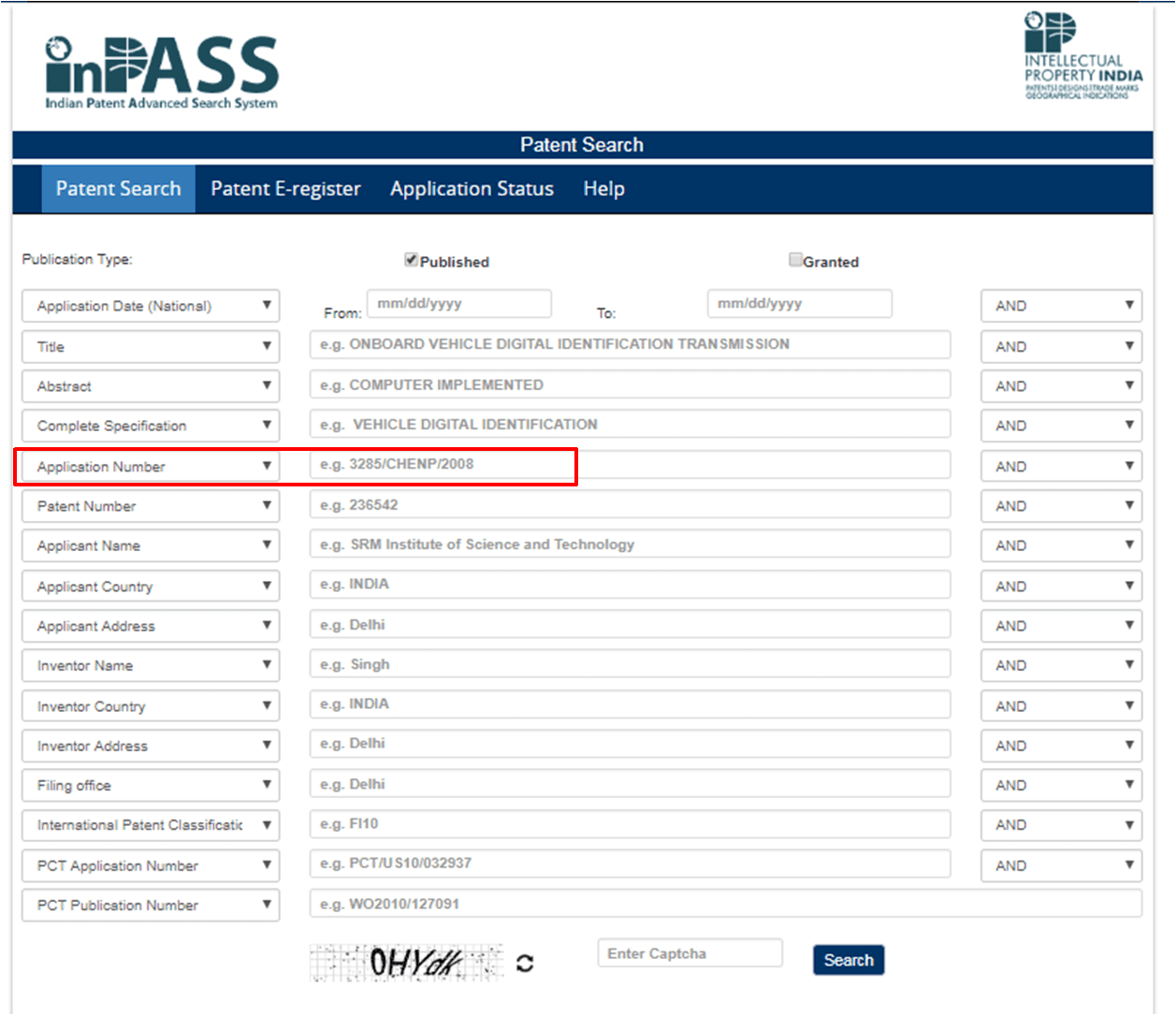
Step 3: Click on the ‘application number’ hyperlink. This will open up a new page/window giving you access to complete details of the application including the applicant details, inventor details, specification, etc.

Step 4: Now scroll down to the bottom of the page and click on the ‘View Application Status’ button. This will open a new page / window where you will be able to view the details of the application along with the current application status.


The steps mentioned above are rather long and avoidable if all that you want to do is to check the status of your patent application. In such a case, all you need to do is select the ”Application Status” tab provided at the top of the search page and placed it along with the tabs “Patent search” and “Patent E-register”.
Once you click on the “Application Status” box, all you need to do is enter the application number and captcha code in their respective fields and click on “Show Status”. Doing this will open a new page/window where you will be able to view the details of the application along with the current application status.

The “Patent E-register” tab is especially useful if you are searching for a granted patent application. Enter the patent number and the captcha code in their respective fields and click on “Show E-Register”. This will retrieve the grant and renewal fee details of the patent. Using this, you will be able to check whether the patent is currently in force, under extension or has lapsed. In case of a patent is in force, you will also be able to see the upcoming renewal due date and validity period of the patent.


Checking the status of your patent applications online on a regular basis is a good practice. By doing this the applicants can check and monitor the status of their patent applications regularly and notify the patent office or their patent agents in case any discrepancies are observed.
Having filed over 3800 patent applications, BananaIP’s technology experts and attorneys bring both expertise and the experience of working with Fortune 500 companies, Micro, Small, and Medium Enterprises (MSMEs), international governmental agencies, educational/research institutions, and start-ups. Should you require any professional help in the online filing of patent applications, monitoring and retrieving the status of a patent application among other activities please do feel free to contact us.
Contact us

How long does the exam usually take (in “application awaiting examination”)?
Earlier, examination of a patent application by the patent office would take extremely long, sometimes as many as 7-8 years. The patent office is now disposing applications at a much faster rate though and you can expect the examination report within 2-3 years of filing a request for examination. With the introduction of expedited examination, we have been able to procure patent grants in as short a time as 7 months from the date of filing.
i filed various patents from my college, in 2019 and 2020, but could not find them on IMPASS.
and one more question,, my application number is like: TEMP/E-1/12422/2020-DEL,, but in the examples given above,, the syntex is different such as : 3285/CHENP/2009.
why is it so??
Dear Keshav, or 202011******. That is your actual application number. The patent office used to follow a different format for application numbering before 2016 (eg:3285/CHENP/2009) and follows a different format after 2016.
1. You are probably not able to find the patent applications because they are not yet published. A patent application is generally published within 18 months from the date of filing of the application or the priority date whichever is earlier. If this period has not expired, you may not find the applications on inPASS. Alternatively, please check the application number you are trying to search.
2. The number that you are referring to i.e., TEMP/E-1/12422/2020-DEL is a temporary application number. You must have received an application number in the format of 201911******
Regards,
BIP Patent Attorneys
I have submitted my patent on 08/04/2019 by myself but I still have not received any response from the patent office. I also can’t see the status of my patent application, It is showing “Application does not exist or not yet published”. What should I do or how long more I should wait? How should I know my patent has gone for examination?
Dear Shekhar,
A patent application is published after 18 months from the date of the filing. Based on the application date you’ve mentioned, your application is likely to be published on or after the 8th of October 2020. As far as the examination of the application is concerned, you must have filed a request for examination of the application. If not, based on the date you’ve mentioned, the due date to file the request of examination will expire on the 08/04/2023. If you do not file a request for examination by this time, your application will be treated as “deemed withdrawn”.
Thank you.
Regards,
BIP Patent Attorneys
Thank you for your response. I need to ask one more thing that is:
I have already filed a request for examination by submitting form 18 at the same time when I was filing the patent. How will I know that my patent has gone for examination or not? Does the patent examine after publishing or at what stage it is examined?
can you please explain to me what is meant by the publishing of the patent. I am confused.
Thank you for your response. I have already filed a request for examination by submitting form 18 on the same date when I submitted my Patent. I need to ask examination will be started after publishing of patent or at what stage the examination of patent will be started?
I have filed my patent 15 months before. While filing the patent, I also requested for examination by submitting Form 18. When the examination of my patent will be held? How much time will it take generally.
Dear Shekhar,
Once the application is published you can monitor the application in real time and check inPASS to know whether or not your application has been taken up for examination. The patent office usually takes 2-3 years to examine your application from the date of filing the request for examination. You can expedite the examination by filing a request to convert your request for examination to a request for expedited examination. Please contact ‘contact@’ for assistance regarding the same.
A patent publication refers to the publication of the patent application in the Official journal of patents and designs issued by the IPO. Once the application is published in the journal, it will also reflect on inPASS.
Regards,
BIP Patent Attorneys
Dear Sumit,
The patent office usually takes 2-3 years to examine your application from the date of filing the request for examination. Since you have already filed a request for examination, you can expedite the examination by filing a request to convert your request for examination to a request for expedited examination. Please contact ‘contact@’ for assistance regarding the same.
Regards,
BIP patent attorneys
I have entered Title and Application Number, and entered the Captcha Code (after seeing and listening). But everytime “Invalid captcha” is the response. Can you please tell how else I can access the status of my patent?
Dear Mr. Riyazuddin,
We are sorry to hear about you not being able to access the status of your Patent. We request you to send us an email along with your application number and other details so we can look it up on IP India website.
Thank you
Team BananaIP