It is nearly well over a decade since the Indian Patent Office (IPO) first launched and introduced the e-filing portal for the filing of patent applications online in India. A lot has changed in these ten years. From a system riddled with bugs and constant crashes to a system that has become the preferred tool for the filing of patent applications with the Indian Patent Office, the online patent filing portal has evolved and continues to evolve with each passing year. So, how does one exactly file a patent application online with the IPO?
Note: For e-filing of patent applications, the applicant/agent must obtain a Class II or Class III digital signature from any of the following vendors – (n)Code Solutions, Safe Scrypt, e mudhra or Capricorn; and have the digital signature configured into the system.
Steps for filing patent applications online:
Step 1: Access the e-filing portal on https://ipindiaonline.gov.in/epatentfiling/goForLogin/doLogin
Step 2: If you are a new user, you will have to register as a new user and create a login ID. This option is available on the e-filing login page immediately below the login button. In order to create a new user ID, you will have to complete the requested details as shown below.
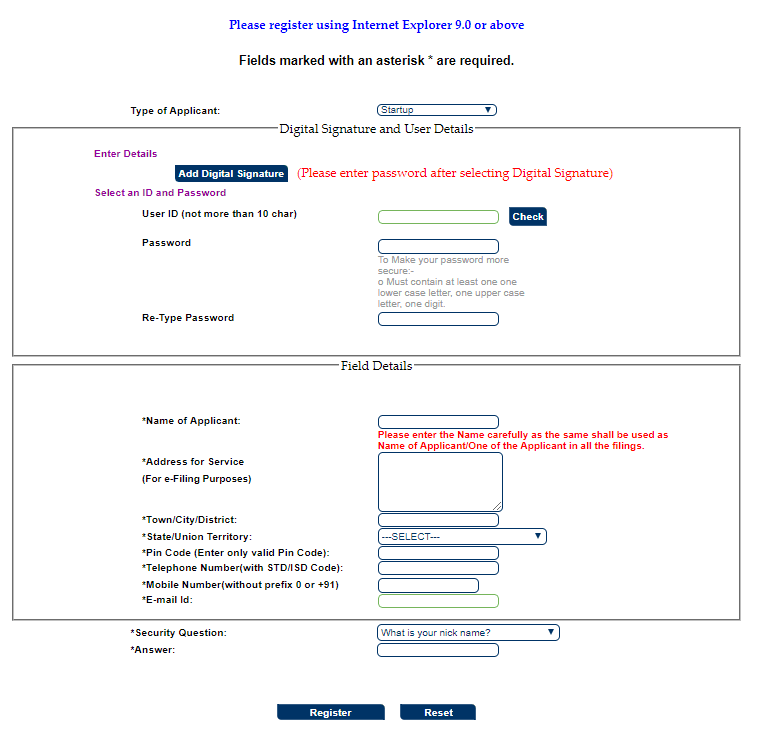
Step 3: Once you have completed the Online Registration process for getting User ID & Password, login to the e-Patent portal with your username and password / digital signature.
Step 4: Filing the patent application – Once you have logged in to the e-Patent portal, a number of options become available to you such as ‘add email to (an already filed) patent application’, filing a ‘new application’, filing a ‘response to examination report’, to name a few.
Select ‘New application’ for filing a new patent application.
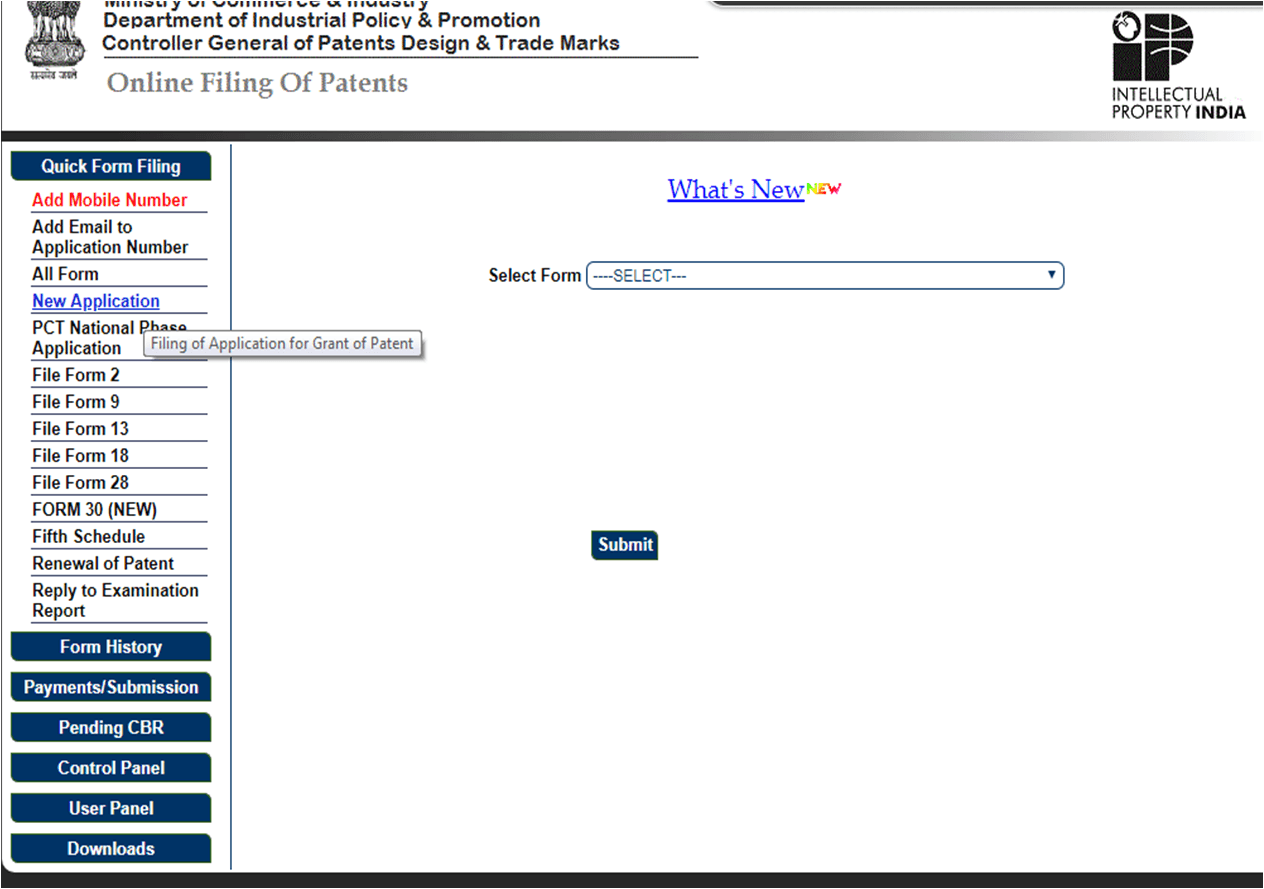
Step 5: Complete the online form and enter details of the patent application such as whether the application is an ordinary application, conventional application, divisional application, patent of addition, PCT national phase application, etc. If you are an agent or have hired the services of a patent agent you may provide the details of such an agent in the field titled ‘address for service’. Provide the contact details including the phone and email address on which the patent office may communicate with you.
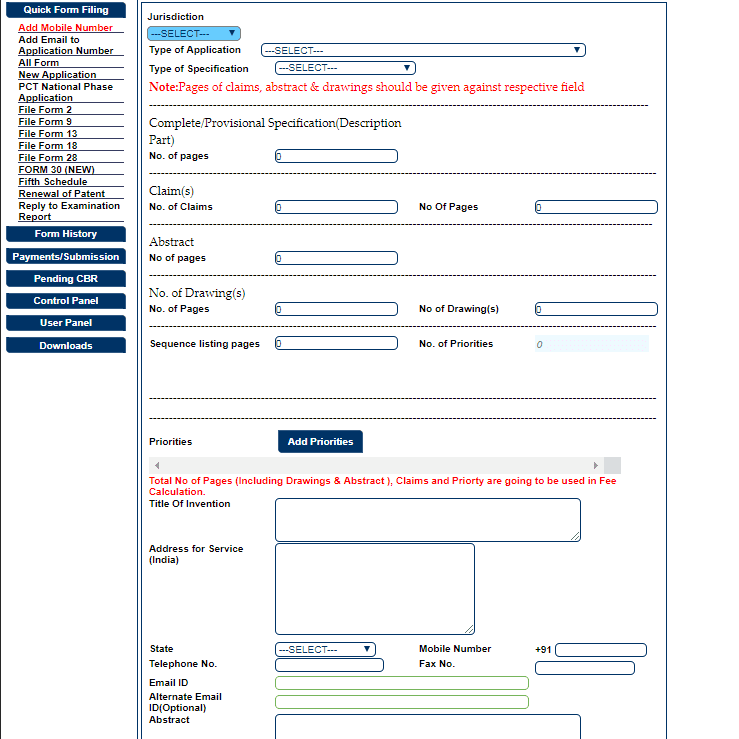
Step 6: Copy and paste the Abstract, Description and claims from the patent specification into the respective fields. You will also have to provide the Applicant and Inventor details by clicking on the respective buttons, as seen in the image below.
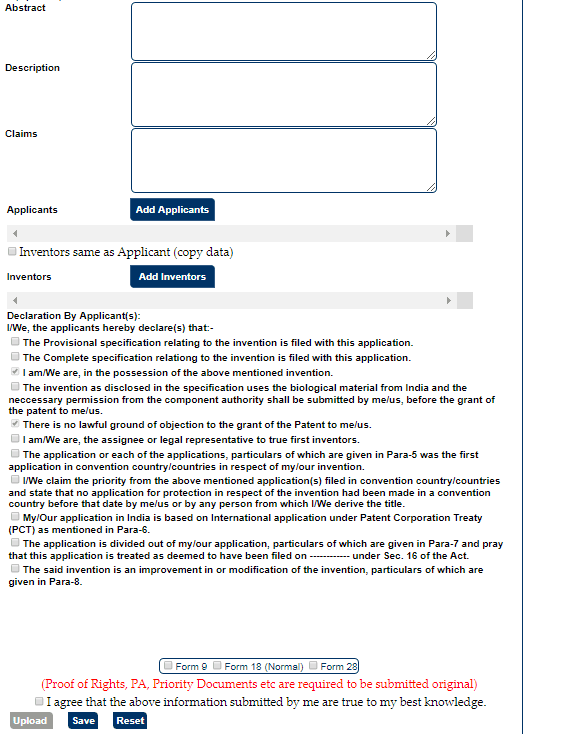
Step 7: Select the appropriate declarations and save the Application Form.
Step 8: Upload the application documents including the patent specification and other forms such as Form 1 (Application for grant of patent), Form 3 (Statement and Undertaking regarding foreign applications), Form 5 (Declaration of inventorship), etc.
Step 9: Sign documents using digital signature and make payment.
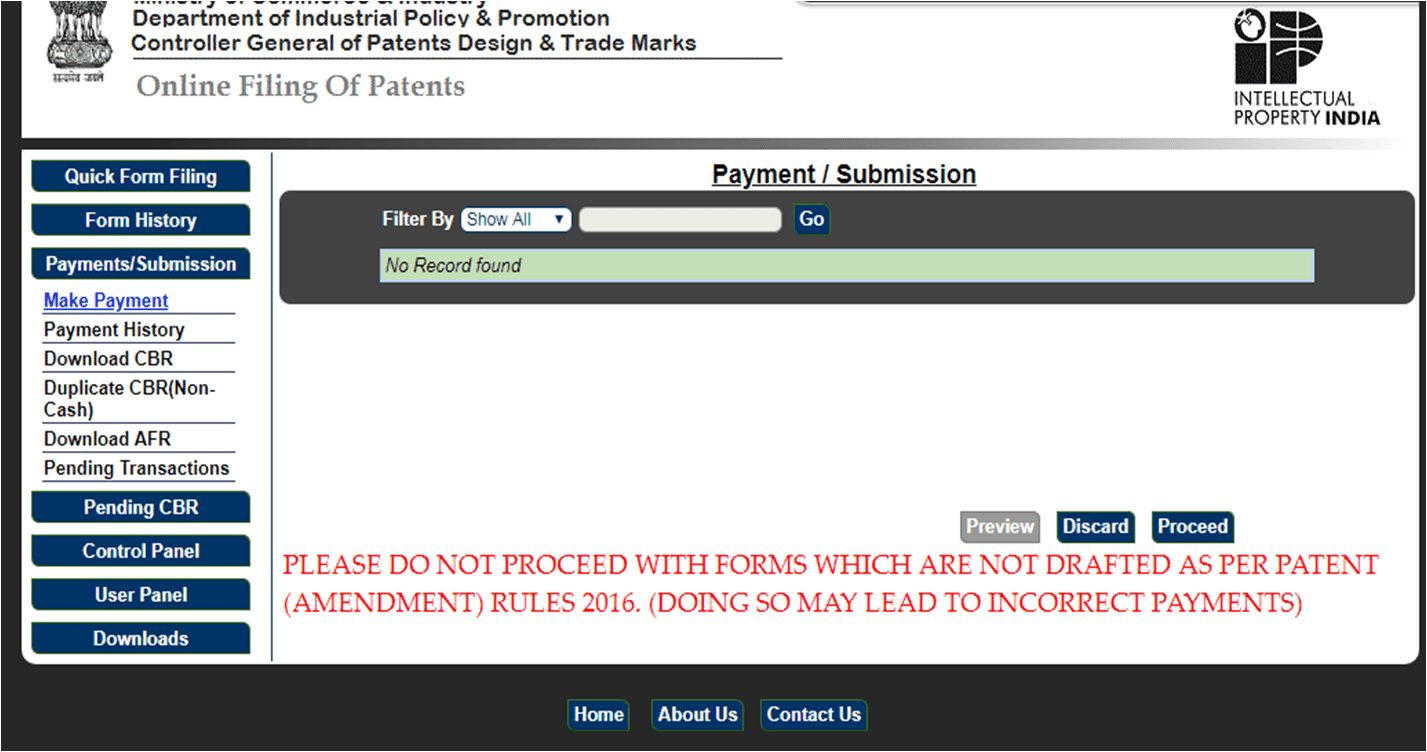
Step10: Download the filing acknowledgment/filing receipt. Once payments have been made, you will be able to download the patent filing acknowledgment/receipt which would also provide you with the allotted patent application number.
Hooray! You have now filed your patent application.
Having filed over 3800 patent applications, BananaIP’s technology experts and attorneys bring both expertise and the experience of working with Fortune 500 companies, Micro, Small and Medium Enterprises (MSMEs), international governmental agencies, educational/research institutions, and start-ups. Should you require any professional help in the online filing of patent application, please do feel free to contact us.
Authored by Gaurav Mishra

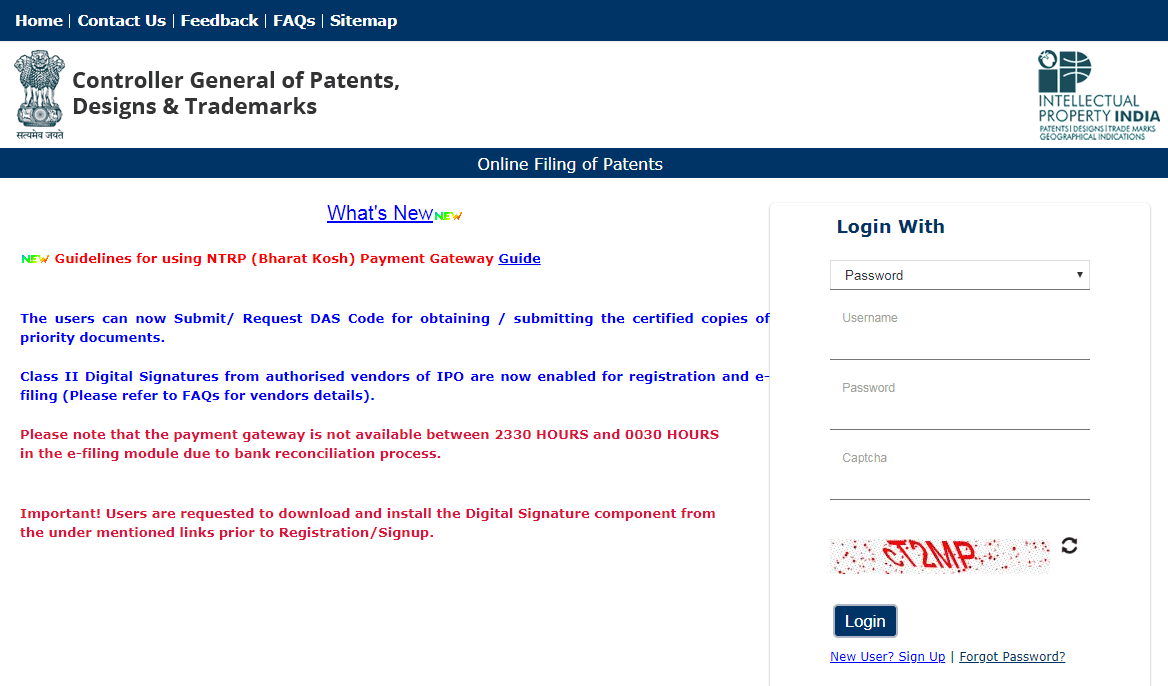
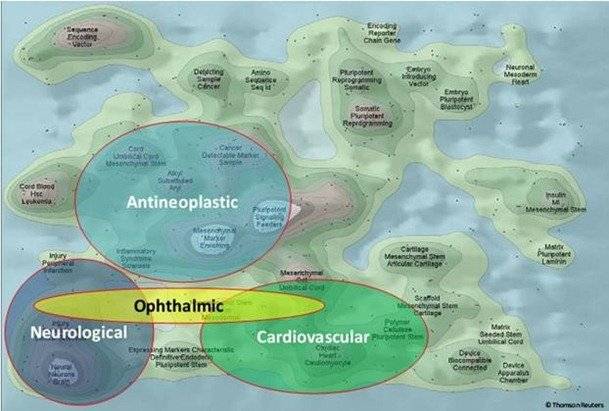
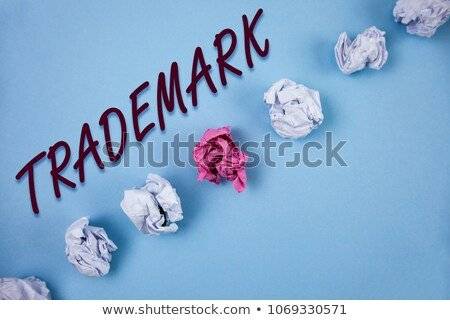
0 Comments
Neha S
Wow! That is really great information! Thank you for putting this up.