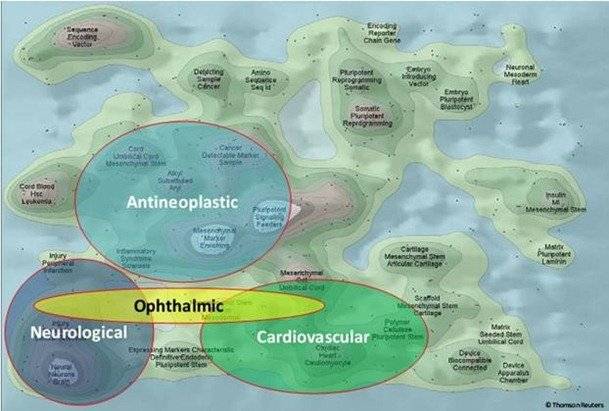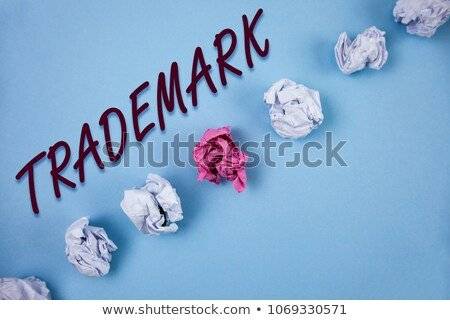Industrial designs or design patents (as commonly referred to in the US) refers to the shape, configuration, pattern or ornamentation or composition of lines or colour or combination thereof applied to any article whether two dimensional or three dimensional and capable of judged solely by the eye. In the simplest words, it refers to the way a product looks. As for what can be protected under the designs law? nearly any and every article that can be manufactured can be protected as a design so long as it meets some basic requirements of novelty and originality. For example: Carpets, Mats, Bed-sheets, Clothing apparels, Toys, Bottles, Shapes of Soaps, Cakes, Biscuits, Cars, Tyres, Jewellery, Furniture, etc may all be protected as designs under different classes.
People often want to understand what goes into filing a design application. This post attempts to give the readers a basic understanding on how they can file design applications online in India. The Controller General of Patents, Designs and Trademarks launched their online portal for filing Design Applications in 2015. While the e-filing portal for Patents was launched about a decade ago, the Designs portal was a little late to follow. When it was first launched, the portal only allowed for the filing of new design applications. It wasn’t until 2019 that a Comprehensive e-filing system for Designs applications of all requisite forms along with a payment gateway for their respective fees was launched. This system makes filing forms with the Designs Office far easier than before. However, there is still a lot of scope for improvement.
Steps for filing a design application online:
Note: For e-filing of design applications, the applicant/agent must obtain a Class II or Class III digital signature from any of the following vendors – (n)Code Solutions, Safe Scrypt, e mudhra or Capricorn; and have the digital signature configured into the system.
Step 1: Access the e-filing portal on https://ipindiaonline.gov.in/eDesign/goForLogin/doLogin
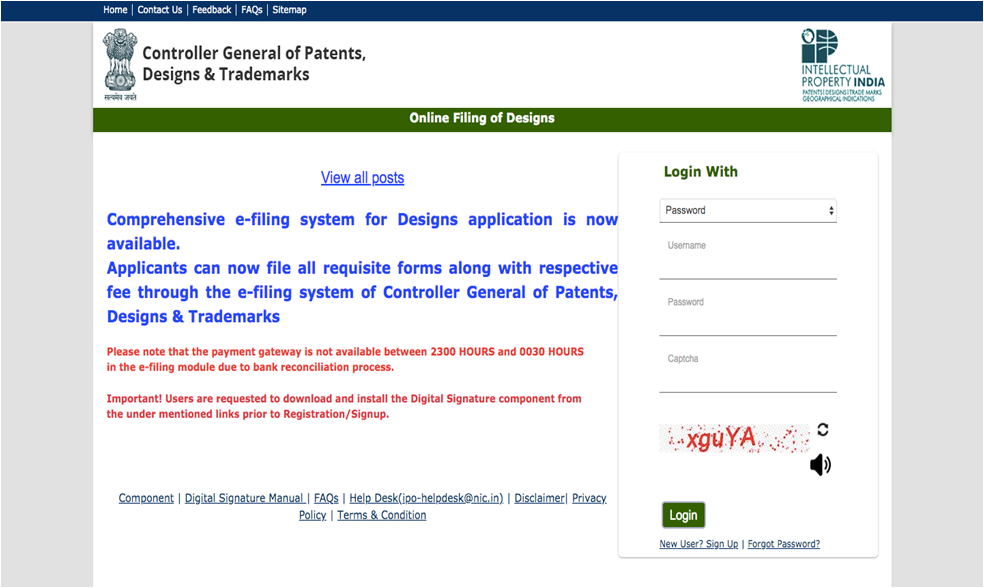
Step 2: If you are a new user, you will have to register as a new user and create a login ID. This option is available on the e-filing login page immediately below the login button. In order to create a new user ID, you will have to fill out the requested details as shown below.
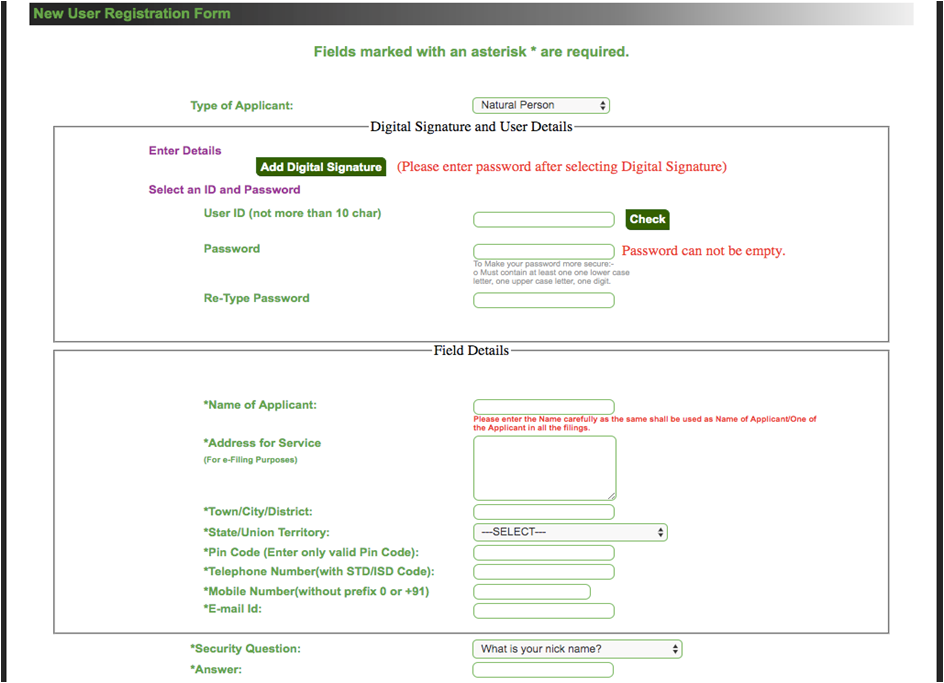
Step 3: Once you have completed the Online Registration process for getting User ID & Password, login to the e-Design portal with your username and password/digital signature.
Step 4: Filing the Design Application – Once you have logged into the e-Design portal, a number of options become available to you, such as Quick Form Filing for ‘All Form’, ‘New Application’, ‘Form 15’ etc. Select ‘New Application’ for filing a new design application.

Step 5: Complete the online form by entering details of the design application, such as whether the application is an ordinary application or conventional application, who is the applicant, the applicant’s address. etc. Also identify and provide the relevant IDC Class under which you intend to filed the design application. The IDC class refers to the various classes provided under the third schedule of Design Rules, 2001. Lastly, provide an appropriate title for your application. For example, if you are filing a design application for a new soap design, you may give the title “Soap” and file it under class 28-03 which covers Pharmaceuticals, Cosmetic products, toilet articles and apparatus.
If you are an agent, or have hired the services of an agent, you may provide the details of such an agent in the field titled ‘address of service’. Provide the contact details including the phone and email address on which the Design Office may contact you.
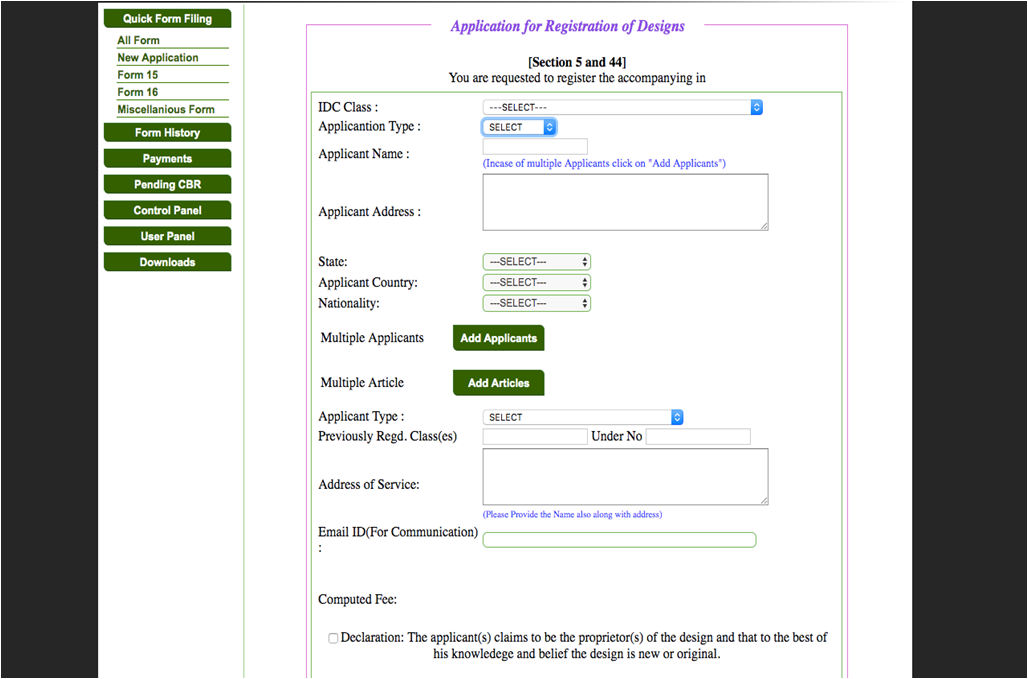
Step 6: Once you have filled and saved the form, click on the Upload button to upload the relevant documents, such as the representation sheets, Power of Attorney, Form 24 (for small entities) etc.
Step 7: Sign documents using digital signature and make payment.
Step 8: Once payments have been made, you will be able to download the design filing acknowledgement/receipt, by clicking on the Download CBR option, which will also provide you with the allotted design application number.
Filing of any other Forms through the Design portal is as simple as this. However, there are certain errors in the system that you may face from time to time. In case of such errors, you may contact the Online Services Support through mail or phone.
e-mail: ipo-helpdesk@nic.in
phone: +91-11-25301243,+91-11-25300201,+91-11-28089556
Having filed over 1000 design applications, BananaIP’s team of design attorneys bring with them the expertise and experience of working with Fortune 500 companies, Micro, Small and Medium Enterprises (MSMEs), international governmental agencies, educational/research institutions, and start-ups. Should you require any professional help in the online filing of any design applications, please do feel free to contact us on designs@bananaip.com
Authored by Namitha Saju
IP Attorney – Designs, BananaIP Counsels
You may also read up on our earlier post on “How to file patent applications online in India“